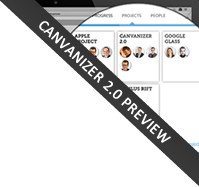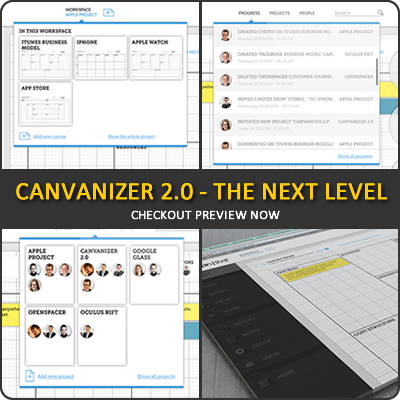Close
Share Canvas Version Links
Share this canvas version with your team via IM message (eg Skype, Yahoo or gTalk)
Close
Edit Canvas Settings
| Canvas Title: * | |
| Your Email: | |
| Access: | Edit link / Readonly link (Access limits possible in Canvanizer 2.0) |
Close
How to edit your canvas
- To add a note please click 'Insert' in any canvas segment or double click in any segment.
- Color: Use the color picker to show note connections.
- For earlier versions of your canvas: click Canvas History (right side).
- Share: To share the canvas with your team click Share Canvas (right side).
- Export: See Import/Export in the footer (PDF & image export available in the 2.0
- Check your email inbox for a mail called "Canvas links" for all further access info!
- Security: Restriction of access to this canvas to invited members only is possible with Canvanizer 2.0
- There is also a FAQ: Canvanizer FAQ
- Enjoy canvanizing :-)
Key Partners ? Insert
Patchwork PantryWal-martMichael'sDollar TreeStaples |
Key Activities ? Insert
Updating Facebook and IntargarmMakeing Magnets |
Value Proposition ? Insert
Handcrafted, Artisan MagnetsUnique way to show school prideShowing fraternity/sorority prideHigh end kitchen accessory |
Customer Relationships ? Insert
Intargarm |
Customer Segments ? Insert
Soroity MembersBusiness FraternitiesSports FansCollege Aged FemalesMiddle Age Women 30-50Roommates |
|
Key Resources ? Insert
TimeMaterialsInternetPrinter & ComputerCash |
Channels ? Insert
Bookstore/OutpostWord of MouthTables/walking around campus |
||||
Cost Structure ? Insert
$4.16 Avg Profit per Set$1.31 Avg cost per Set of 640% of total to Patchwork Pantry |
Revenue Streams ? Insert
On time single purchasePay PalSquarePre-ordersPay Pal |
||||
|
|
|||||
Brainstorming Space ? Insert Brainstorm Mode
|
|||||