Recover Canvas Links
For some reason you might forgot to save the admin links or public links to your canvases. Don’t worry about it when such a situation happens. There’s always a Forgot Canvas Links at the bottom of the canvanizer homepage. Use it to recover your canvases links.
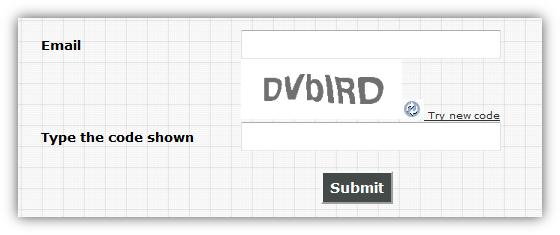
You need to enter your email (which you entered back when you created the canvas) and also type in the random word (aka captcha) which appears on the screen before clicking the Submit button.
An email with all the canvases links details will be sent to your inbox. Check it out. If you did not receive it, please also check the spam folder, it might just have gotten trapped there. The subject of this mail will be “Canvas links”.

