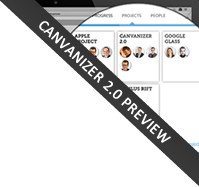Close
Share Canvas Version Links
Share this canvas version with your team via IM message (eg Skype, Yahoo or gTalk)
Close
Edit Canvas Settings
| Canvas Title: * | |
| Your Email: | |
| Access: | Edit link / Readonly link (Access limits possible in Canvanizer 2.0) |
Close
How to edit your canvas
- To add a note please click 'Insert' in any canvas segment or double click in any segment.
- Color: Use the color picker to show note connections.
- For earlier versions of your canvas: click Canvas History (right side).
- Share: To share the canvas with your team click Share Canvas (right side).
- Export: See Import/Export in the footer (PDF & image export available in the 2.0
- Check your email inbox for a mail called "Canvas links" for all further access info!
- Security: Restriction of access to this canvas to invited members only is possible with Canvanizer 2.0
- There is also a FAQ: Canvanizer FAQ
- Enjoy canvanizing :-)
Key Partners ? Insert
Sellers of plants, Tree nursery, PCB manufacturers, Sensor manufacturers, designer, architects, Other producers of similar systems, Companies specializing in systems for agriculture, Associations |
Key Activities ? Insert
Develop a marketable assembly product; Develop right licences; Improvement 1; Improvement 2; Plan of dissemination; Agreement with key actors |
Value Proposition ? Insert
Provide a modular and smart pots system, easy to use, cheap and with a pleasant and useful interface for monitoring domestic plant health(future improvement 1) Producing an integrated system (even in a domotic system) monitoring and watering of the plants completely automated and / or controlled remotely with a smartphone(future improvement 2) join the two previous value proposition for professional applications in agricultural systems |
Customer Relationships ? Insert
The customer who loves plants or working with plants is still demanding and expect the best results. it is therefore necessary to provide a product not only useful and powerful, but also a service that can build customer loyalty with new and innovative solutions. |
Customer Segments ? Insert
Lovers of domestic crops; Professionals; designer; Companies in the field of domotics |
|
Key Resources ? Insert
Agreement with association; Fab Lab; New sensors; Desing; Software and App developer |
Channels ? Insert
Association; Fab Lab, Markets and fairs; magazines; App channel, Architects |
||||
Cost Structure ? Insert
PCBs; Components; Pots; App develop; Server; Design activities; Marketing; Licenses; |
Revenue Streams ? Insert
Licensing; selling product in more versions (basic, remote control, auto watering system) |
||||
|
|
|||||
Brainstorming Space ? Insert Brainstorm Mode
|
|||||