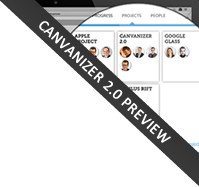The Lean Change Canvas (by Jeff Anderson) facilitates planning a change program in a fast, collaborative, and deliberately imprecise way. The constraints of the size of the sections in the canvas encourages change agents to distill the plan into a form that is easy to communicate, and more important easy to change and easy to throw away.
If you want to try it out without entering your email address, please use our public Lean Change Canvas Demo for a first impression.
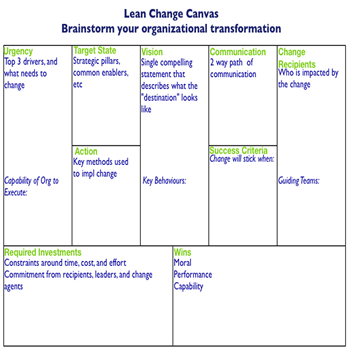
More about the Lean Change Canvas
It is widely known that change is constant but there are problems when it comes to changes in a job. Like the way change agents convince stakeholders who encourage change initiatives to accept the uncertainties that change brings and use feedback-driven approaches to change. How do change agents start a change initiative using the Lean Change Management approach?
We have come to the conclusion that change agents know that feedback-driven approaches to change work best. It is also known that the plan does not survive the first contact with people affected by the change.
It is very important for you to select and develop a unique change process that is tailored to your organization.
Planning and managing changes using a Lean Change Canvas allow teams to identify a set of agile change patterns. Change agents can review these patterns when they need a source of inspiration to devise methods to structure the various elements of a Minimum Viable Change. These patterns can be represented using the Lean Change Canvas, it provides a visual and organized way to articulate and discuss the various aspects of these patterns.
Change agents collaborate to develop an overarching Change Canvas filling up each section as follows:
1. Urgency - List the top three drivers for change, identifying those most impacted by the change, as well as key decision makers.
This column is useful for noting the major factors that bring about the change. Note how these change drivers are seen by the people affected most by the change. Understand how the organization is currently mitigating top pain points as relating to the change. Understand the resources the organization currently has in place to successfully execute the change.
2. Change Recipients - note those impacted by change, segmenting by role, level, and team as appropriate. Take a stab at identifying potential change champions, along with their current capability to realize change, and tactics potential champions are using now to mitigate relevant problems. Take note of all the resources required to bring them to work with you on the change aspects that affect them the most.
3. Vision - write down the vision that you believe will resonate with your organization, note key behaviors required to realize his vision. Create a vision that works well at different levels of the organization. It should begin with your guidance team. Synthesize important behaviors based on how your team behaves today. Note and share a high concept pitch that is instantly repeatable by all parties involved.
4. Target State - determine a strategic enabler, descriptive metaphor, framework, and any other type of foundational component required to realize your vision. Align each element listed within your target state to one of the top three drivers listed in the urgency section.
Identify who is affected by the change, both positively and negatively, and identify who makes the key decisions. Establish a connection between change drivers and the problems encountered by those who will be affected by the change. Get people who can eventually be change drivers on board to create a guidance team to steer the organization through the change period by examining their different capabilities and passion for the problem.
5. Action - change tactics guiding teams will use to rollout the change, pay special attention to how your guiding teams will participate in rolling out your first minimum viable change.
Actions are the execution of specific tasks within a specified period of time. In this column, define the actions and important procedures to effect change. Assign actions to stakeholders involved and people that are impacted by the change.
Follow the SMART principle:
Specific – target a specific area for improvement.
Measurable – quantify or suggest an indicator of progress.
Assignable – specify who will do it.
Realistic – state what results can realistically be achieved, given available resources.
Time-related – specify when the result(s) can be achieved.
6. Required Investments - list known hard constraints in terms of time, budget and people time. Write down known barriers to change. This column is important to identify the investments required to effect the change. They can be monetary or non-monetary like time and effort, they can also be resources that need to be allocated.
7. Benefits - List the expected benefits, both qantitative and qualitative.
8. Success Criteria - Define the criteria to determine the progress of the change. Define acceptance criteria to accept/reject a change. Identify the cross-functional and cross-hierarchical improvement cycles for new artifacts and processes. Try to keep it small and simple.
9. Communication - mark down how you plan to communicate change. Note both high touch and push-based methods of communication necessary to collaborate with your guiding teams, and also taken note of other communication channels you plan to use as the change skills across the organization. Identify the communication channels in existence and also create new channels. Take note of all the forms of communication and evolve to self-serve, online, and media in order to develop.