How to create a Business Model Canvas with MS Word or Google Docs?
The Business Model Canvas allows companies to devise up new strategies for their businesses and to critically analyze and evaluate their current business model. The canvas or template of the model can be easily designed on MS Word and Google Docs so that businesses today can easily draw the model for free. It is not difficult to create the model; however, it is slightly time consuming. All you need is a simple toolbox which is available on both MS Word and Google Docs which draws shapes.
A template of the canvas on Google Docs by doing the following steps:
From Google Docs, Select CREATE > From Template
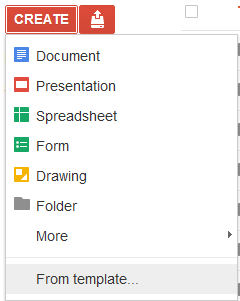
In the search box please enter “Business Model” and click Search Templates, from the results you can see free and ready Business Model Canvas to use:
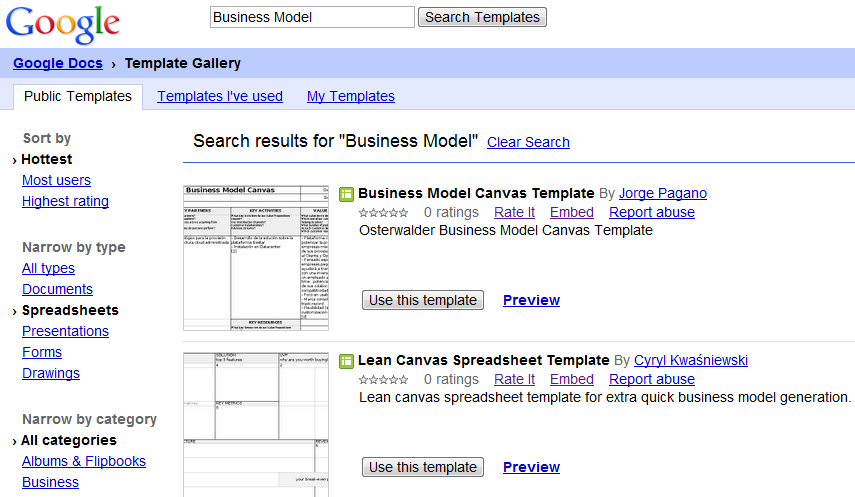
Here is the screenshot of what it shows for this Google docs version:
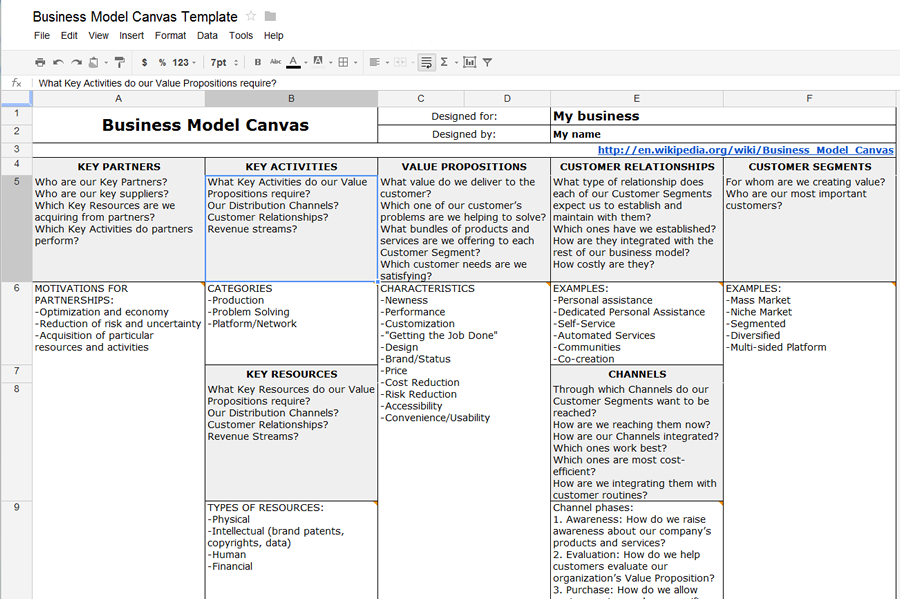
You can also have the Business Model Canvas template from the internet absolutely for free which performs all the functions which MS Word and Google Docs perform together. You can easily save, share, and add texts whenever and wherever you wish to.
The following link provides the Business Model Canvas for free without the hassle of creating one yourself:
