The Canvas View – Canvanizer 2.0
As we want to keep all you guys up to date to our development and what new features you can look forward to, we will release posts about these different features and what our thought process was behind them. Let’s start with the most important part of Canvanizer, the Canvas View. This is where the magic happens and where you will spend most of your time.
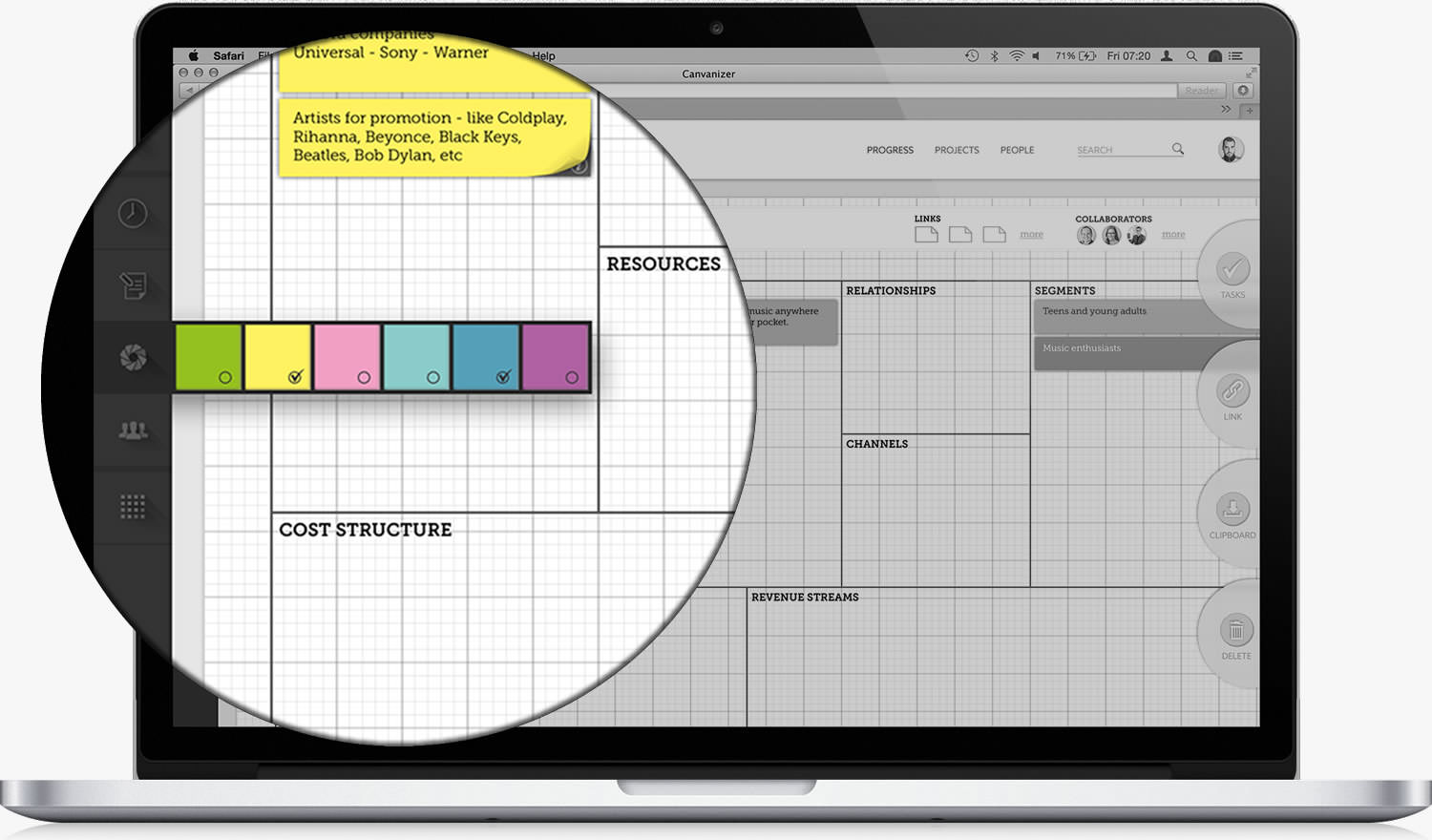
When we started out with this view, we had a few key things in mind that we saw as central to this experience:
- Always keep a user engaged in this view, no matter what they have to quickly look up. We think of this as an “action bias”, keep a user in the right place to take action and actually create something.
- Make creating as easy as possible! The only thing that really counts to any user is the output they can generate and whether they had fun doing it.
- Keep the experience fluent and uncluttered, so they can focus on their content, not the app. This includes better usability for tablets, better synchronization without hiccups and keeping options available, but out of the way.
- Any options for a canvas should be quickly accessible, but properly explained for new users.
These 4 core insights informed all of our decisions for the new Canvas view and we think you will love the changes!

Are you including the ability to include small images like in Mindmeister or Trello ?
Hi Matthias,
yes, adding image support to notes is indeed planned for the future. We are following a rolling release scheme, so the roadmap is not fixed as such.
I would love it to include the business model environment (key trends, market forces, industry forces, macroeconomic forces)!!!
Dear Elias,
is there a canvas, that includes these four aspects? Maybe there should be one that is either additional to the Business Model Canvas, or it should integrate with it. What do you think?
Yes,
It can be found in the Business Model Generation book, pages 200-211.
Hey,
Thanks so much for this post. I love that you informed us about your new features and developments! This makes it much easier for readers and program users to adapt to these changes!
Best,
Dennis