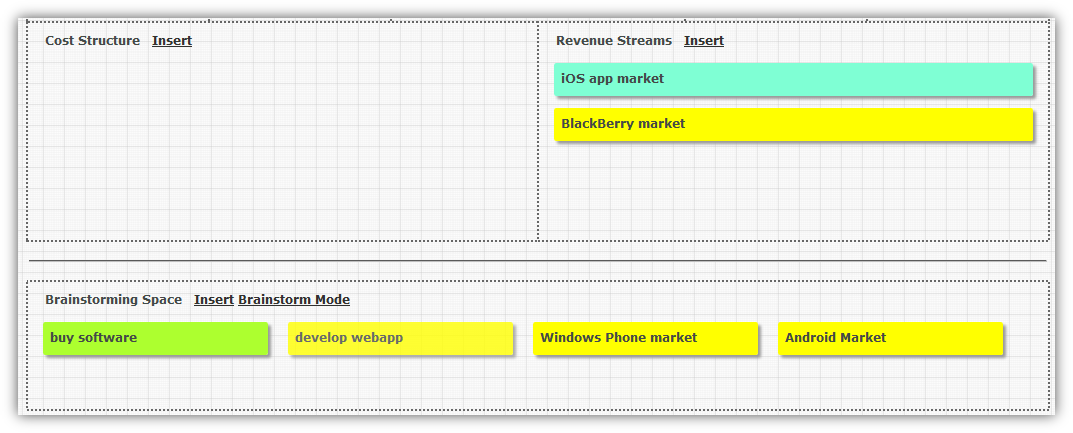Brainstorming on ideas
In each and every canvas in Canvanizer there is a section called Brainstorming Space where you’re free to store your ideas, if you are still unsure where they fit on the canvas. This way you can separate brainstorming and generating ideas from structuring.
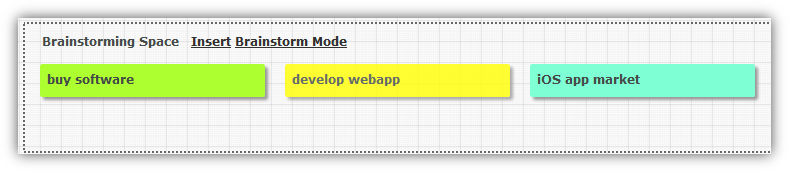
You can use it by inserting notes like any other section or click on Brainstorm Mode button to open a new page with only one input field just for thinking.
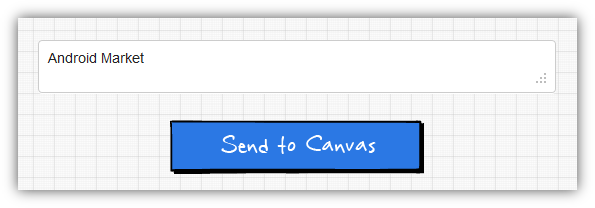
In Brainstorm Mode, while you’re away from Section and Canvas type, all you should think of is the canvas model. Your mind is now free to enter anything that might help, any valuable spotlight may popup and are recorded there.
Click “Send to Canvas” for each idea or press Enter will also save the note to Brainstorming Space.
Start A New Canvas Today!
After all the ideas are presented, you and your teammates can group and structure them into different sections latter by moving the notes to different sections.