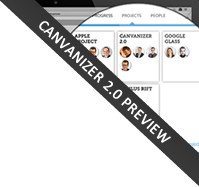You are testing a PUBLIC demo canvas. If you want to use it for "real" private data, please create your own private canvas here.
You can also copy this canvas, click here.
Try out Canvanizer 2.0 now!
Close
Share Canvas Version Links
Share this canvas version with your team via IM message (eg Skype, Yahoo or gTalk)
Close
Edit Canvas Settings
| Canvas Title: * | |
| Your Email: | |
| Access: | Edit link / Readonly link (Access limits possible in Canvanizer 2.0) |
Close
How to edit your canvas
- To add a note please click 'Insert' in any canvas segment or double click in any segment.
- Color: Use the color picker to show note connections.
- For earlier versions of your canvas: click Canvas History (right side).
- Share: To share the canvas with your team click Share Canvas (right side).
- Export: See Import/Export in the footer (PDF & image export available in the 2.0
- Check your email inbox for a mail called "Canvas links" for all further access info!
- Security: Restriction of access to this canvas to invited members only is possible with Canvanizer 2.0
- There is also a FAQ: Canvanizer FAQ
- Enjoy canvanizing :-)
Physical Evidences
Completed questionnaire
Access to podcasts
Weekly plan document
Feeling of improved balance and wellbeing
User Actions
Discovers the Human Health Assistant
Fills in the online questionnaire
Reflects on own lifestyle (physical activity, stress, nutrition)
Listens to podcasts
Receives personalised feedback
Tries small changes in daily routine
Frontstage
Online questionnaire interface
Podcast platform with short episodes
Visible feedback messages
Weekly plan templates
Clear and simple language
Backstage
Analysing questionnaire answers
Creating podcast content
Adapting feedback to user needs
Integrating planetary health concepts
Planning learning structure
Support Processes