Improved new canvas dialog
Next in our principle of revisiting areas that have not been touched aka improved in a long time was the new canvas dialog. Either directly from a canvas with the + icon in the left sidebar or from any workspace this is the tool where you browse the available canvas templates and choose which canvas template to create next.
This is the old look:
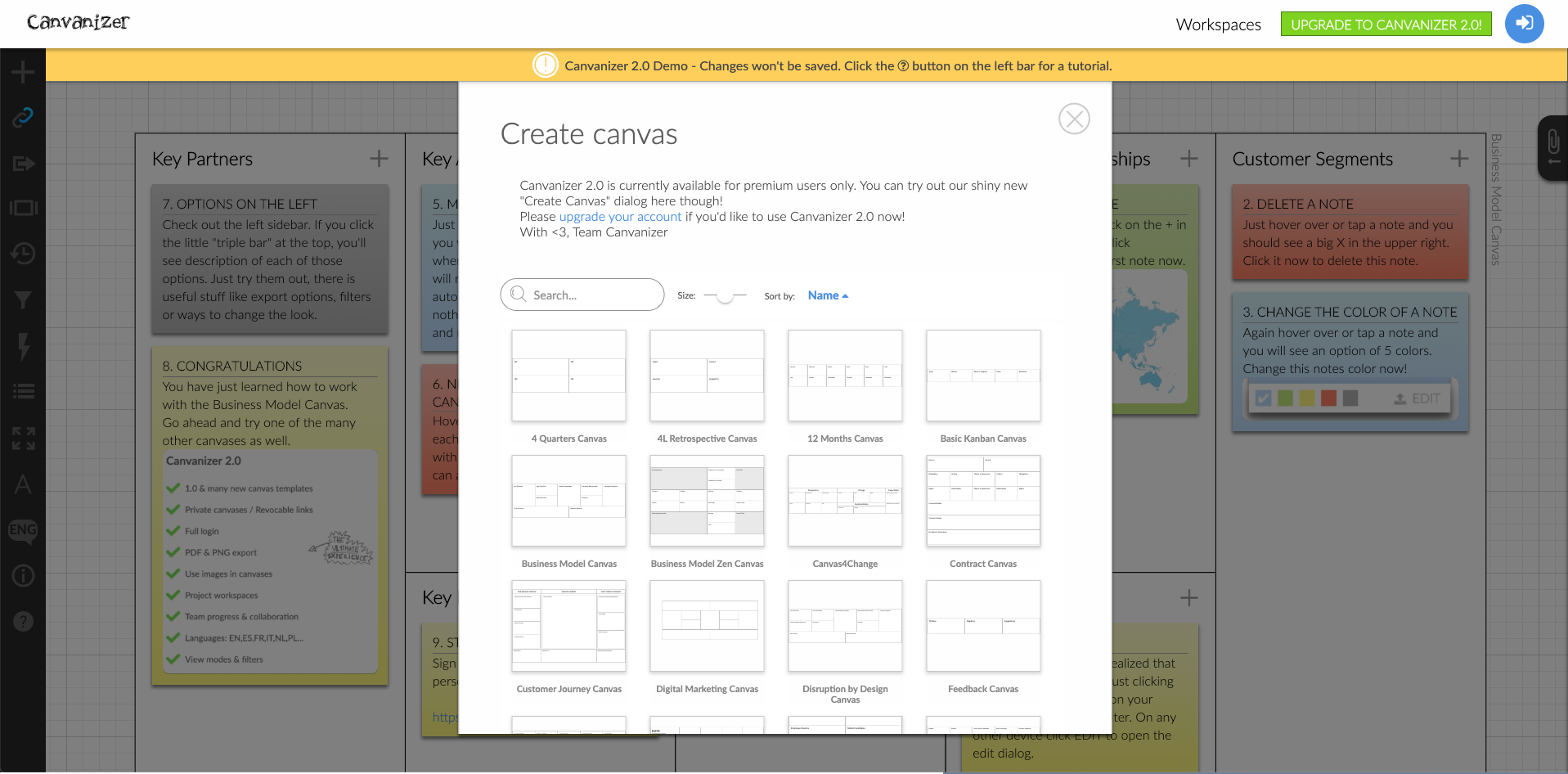
Previously it was a leftover from a time where we thought, we design everything tablet first. Real world users however suggested, that contrary to the general trend towards mobile, canvanizer is used mainly on desktop devices, the larger the better. This is quite obvious given the fact that on paper canvases span 1 square meter of printed paper regularly. This basically screams for 4k big meeting room screens. Somehow our small canvas choice dialog did not seem to acknowledge that – until now.
Enter the new design: All the templates in glorious widescreen format:
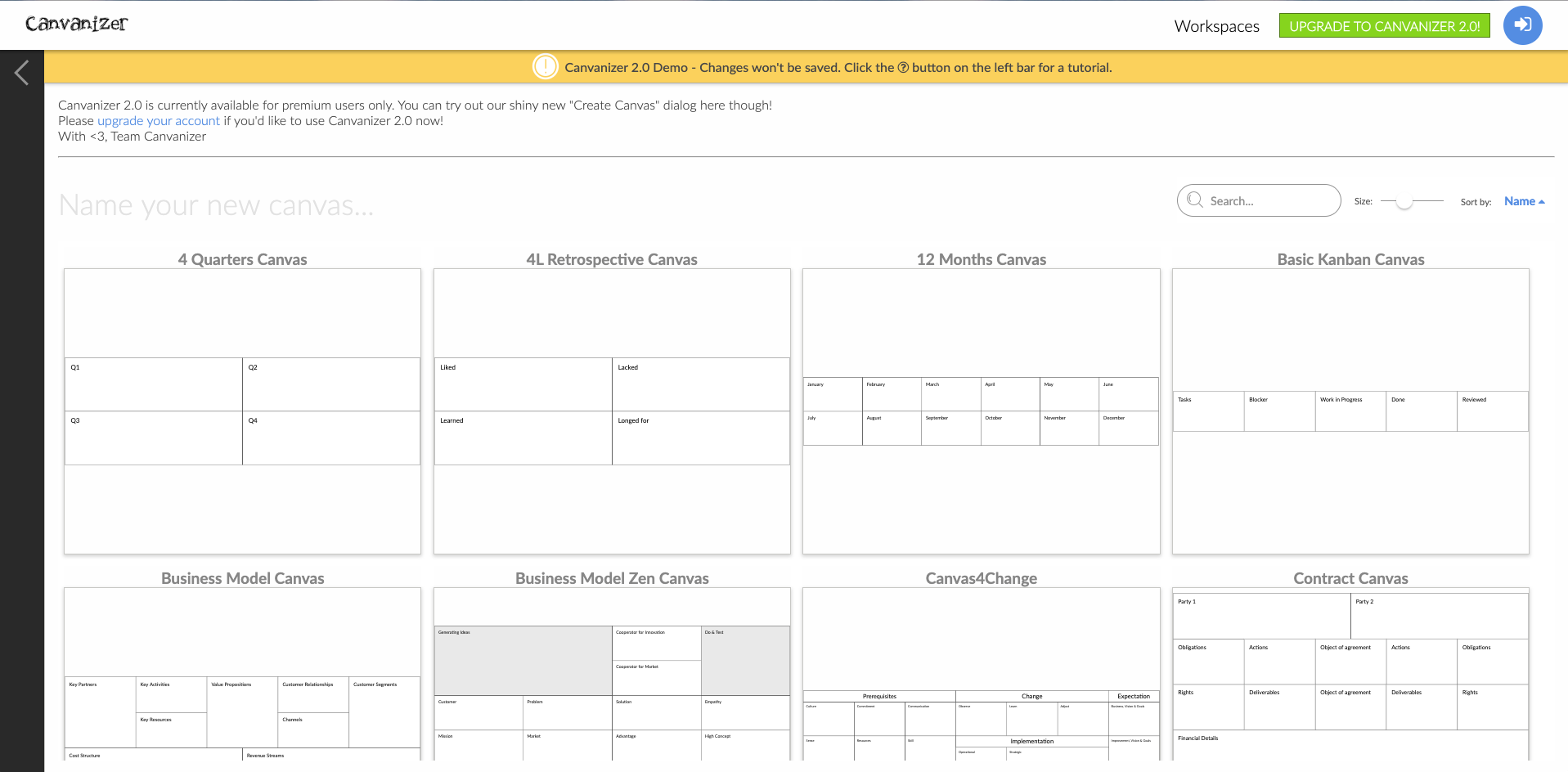
We have furthermore made the following improvements to the process:
- the full available screen estate is now used, so the thumbnails are much larger and the segment titles are far more legible
- there are new size options, from two colums, to three colums, to four colums as well as a new list view. Depending on whether you want to get an overview of the available canvas templates in “browse mindset” or are checking out a specific template before deciding to choose it you can always pick the right preview size
- Choosing a canvas name is now optional, it will simply get the name of the chosen template and a incremental number. Saves making a choice that will probably revised by you later anyway, since you can simply change the canvas title by clicking on it
- No more scrolling when you switch back and forth between templates and want to read more info about each
- And finally the pro user shortcut: double click on any canvas template and voilà, it’s created without further questions in your current workspace…The way to a new canvas has never been easier! We try to keep our interface out of the way to never interfere with your actual work.
We think this is an improvement in every aspect and hope you like it! Have fun canvanizing with all the different templates.
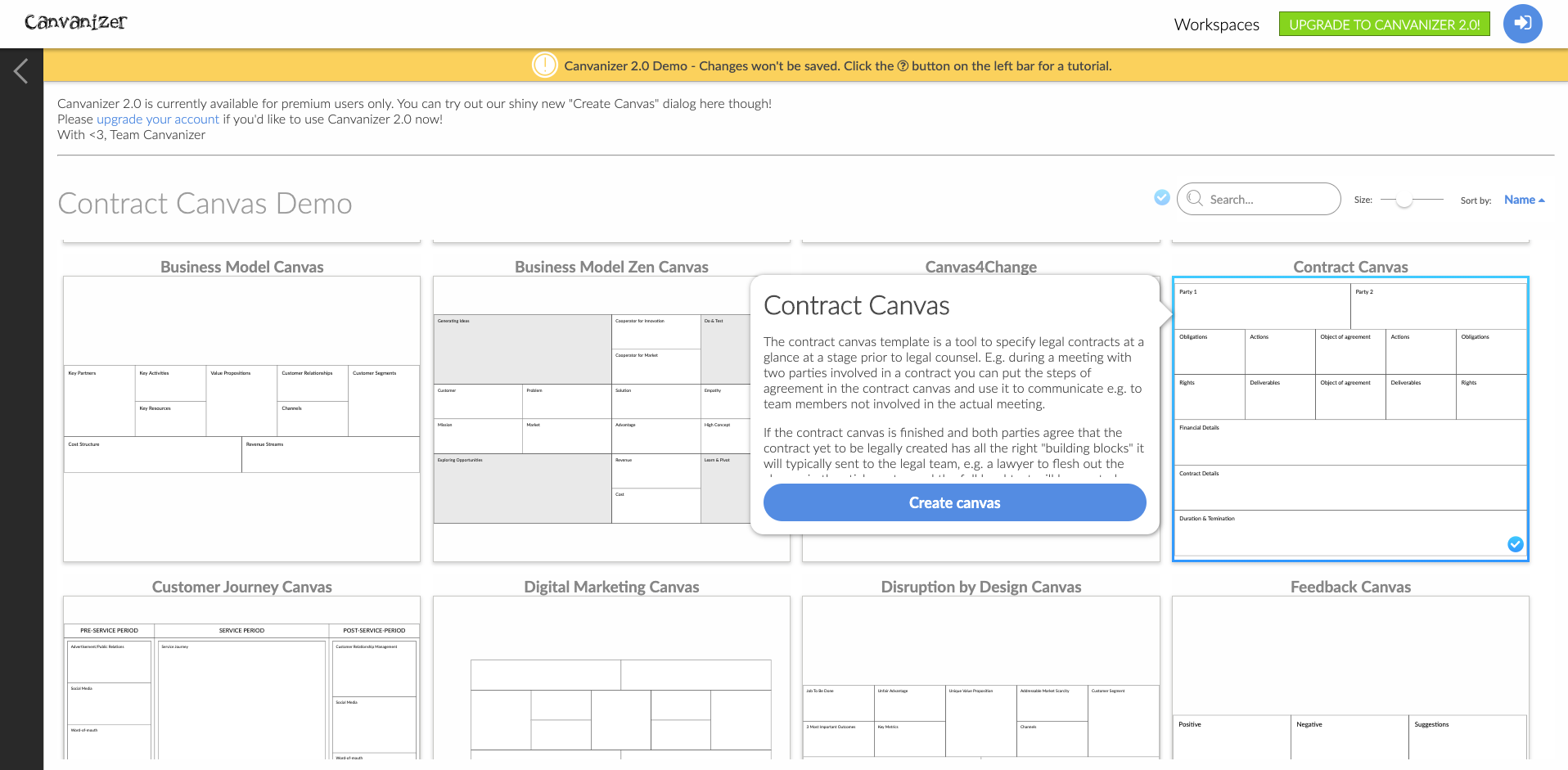

Leave a Reply
Want to join the discussion?Feel free to contribute!