New feature: The clipboard sidebar for copying or moving notes between canvases
As you might know, we focussed a lot on fine-tuning the actual canvas editing view. We removed unnecessary clicks here and there, streamlined the dialog windows and in general added a lot of flexibility such as zooming and filtering, helping you adjust the view perfectly on the amount of data in your canvas.
We are very happy to announce a completely new feature to Canvanizer 2.0. Today we are opening up a new set of possibilities. We are introducing the “clipboard sidebar” on the right side of the canvas view – to enable you to copy or move notes easily between canvases.
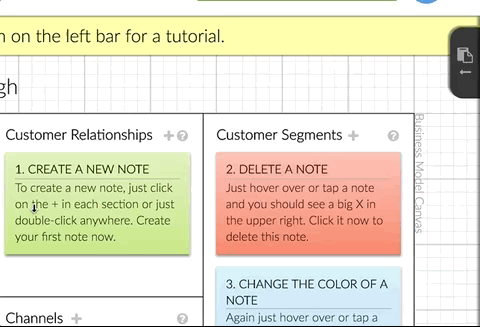
You can use the clipboard to drag any note onto it. The clipboard is personal to your account. It is persistent and its contents are staying across canvases, workspaces and on any computer you are using Canvanizer with.
The default action: if you drag a note to it, the clipboard is leaving the original note on the canvas and creating a duplicate inside the clipboard. This will e.g. help you if you decide to complement your Business Model Canvas with a Lean Canvas. The Lean Canvas shares some fields with the Business Model Canvas while adding a different perspective on the topic, so from now on it’s much easier to always work with both approaches at the same time.
If you want to move notes between canvases instead, you can alternate the default behavior into moving notes out of the canvas to the clipboard by pressing and holding [Ctrl] (on windows) or [Command] (on mac) while dragging.
You can also use the clipboard as an additional vertical “brainstorming section” for notes that are still needing refinement or where you are unsure of whether to place them already. You can filter the notes inside, see what canvas they originally came from and collapse the clipboard display to fit in more notes. Of course we also added a power-user keyboard shortcut to toggle the display: Press “d c” (for display clipboard) to hide or show it, to save mouse movement ;)
The new clipboard is the first of our planned features to help you organize your work across canvases. We’ll continue to release incremental updates to Canvanizer 2.0 to help you structure and share your ideas and collaborate easily with your team. We hope you like it and are looking forward to hearing your feedback and suggestions.
Try out the clipboard here at our Canvanizer 2.0 Demo :)

Leave a Reply
Want to join the discussion?Feel free to contribute!