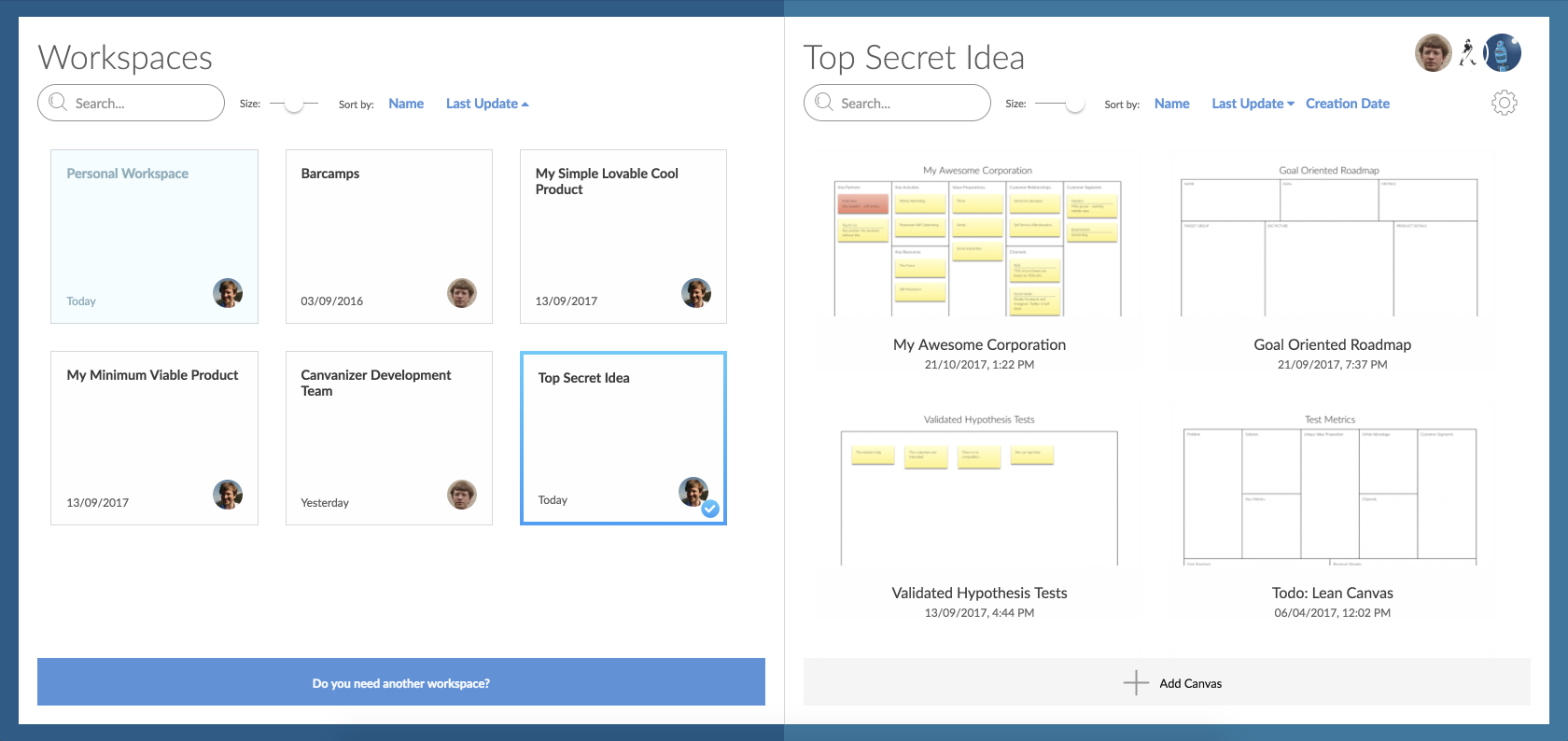A redesigned progress view page and a new user profile layout!
We have just released numerous design updates…please login to the 2.0 and see if you can spot them :)
When working in short mode (left sidebar) you can still edit notes. This comes handy, when working with big canvases and you focus on the headlines…
Now you can rename canvases directly from the workspace canvas detail view
Working with big workspaces? The initial loading should now be snappier!
It is not really a surprise: We love paper canvases. We use them all the time in our workshops. That’s what inspired us to create Canvanizer quite some time ago, out of the pure need to have a tool to allow online collaborative facilitation over a longer period of time. In our workshops it has […]
As you might know, we focussed a lot on fine-tuning the actual canvas editing view. We removed unnecessary clicks here and there, streamlined the dialog windows and in general added a lot of flexibility such as zooming and filtering, helping you adjust the view perfectly on the amount of data in your canvas. We […]
As you may know we are continuously releasing small changes and hopefully improvements to Canvanizer 2.0. In this post we’d like to share an example of this. You always have three ways of inserting notes into a canvas: 1.Directly in the canvas: Double-click anywhere in a segment to insert an empty note. This is good for […]
We have added a new feature to our tutorial section to help you understand a canvas template faster. To show all the questions in each segments you now have two options: Use the new keyboard shortcut: “d q” (for “display questions”). Press “d q” again to hide. Or select “Canvas Questions” in the ? Section […]
We found a new manufacturer of our endless supply of sticky notes. This image shows the old style: Here are the new ones: They should feel slightly more natural in use and of course are also ecologically friendly and save paper. Hope you enjoy them :)