You can now upload your own images directly to use them on notes in canvases. E.g. use
images to upload any key visual, sketch note, foto or logo to support the meaning of
the note (available from the Standard plan on). We are pretty excited about opening up
a lot of new possibilites while keeping the simplicity of our user interface. Hope you
like it! What do you think?
Would you like to modify one of our existing templates? Now our Standard plan users can
change the labels of each canvas template to customize, translate or replace a segment
heading with an individual label for your exact use case. Also they can now edit the
color legend to make the chosen color coding more easily understandable for everyone.
Furthermore your chosen language is now stored:)
We have just rolled out a major infrastructure update with completely new servers that
should bring more snappiness throughout everything:)
We have finally released the reworked version of the PNG export function. This also now
shows canvas thumbnails in the workspace view and in the peek views. Enjoy:)
We have added a new template for your pleasure: The Digital Marketing Canvas, please
try it out. Also our tutorials for the business model canvas and the lean canvas are
now available in many languages (though they might need some love, if you are a native
speaker, we would love to hear from you! Lastly you can now rename workspaces by
clicking on the name and similar small but nice improvements have been released!
We have just improved the basic login for 1.0 Users who did not yet upgrade: while they
don’t miss out on all the cool 2.0 stuff they can still use the login to navigate their
canvases more easily then by links only.
If you have not been canvanizing recently, this is a good time to start again;)
We are proud to announce the biggest release ever, as a Christmas present to our supporters: Over the last two months we have reworked major parts of canvanizer (500 commits, 270 vastly changed code files) to bring you the snappiest performance throughout the entire canvanizer 2.0, which makes working with multiple canvases and switching back and forth finally an enjoyable experience.
Check out the major performance update when you log in: next.canvanizer.com/login
We now feature seven new languages (German, Spanish, French, Italian, Dutch, Turkish and Polish for the Basic Kanban Canvas, the Feedback Canvas, the Lean Change Canvas, the Pitch Planner Canvas, the Project Canvas and the SWOT Canvas. If we can improve the translation or you are missing one, please get in touch with us!
Last but not least, there are also two new templates added: The Social Lean Canvas and the lernOS canvas for those of you who are Working Out Loud!
In case you did not switch off unneeded share links of old canvases since my last update, you can do this easily in the canvas settings: Please login into the 2.0 at https://next.canvanizer.com/login and then simply toggle your canvas share links off – meaning only invited team members in the workspace can access the canvases.
This way you can also revoke access of previously shared canvases, as toggling will generate a new share link.
If you have a suggestion for Canvanizer: Please feel free to drop us a note anytime:)
We are proud to present the biggest release ever, as a christmas present to our users:
Over the last two months we have reworked major parts of canvanizer (500 commits, 270
vastly changed code files) to bring you the snappiest performance throughout the entire
canvanizer, which makes working with multiple canvases and switching back and forth
finally an enjoyable experience. We wish you an relaxing end of 2018 and a fresh start
into a successful 2019!
We now feature six new languages (German, Spanish, French, Italian, Dutch and Polish
for the Basic Kanban Canvas, the Feedback Canvas, the Lean Change Canvas, the Pitch
Planner Canvas, the Project Canvas and the SWO Canvas. If we can improve the
translation or you are missing one, please get in touch with us!
We have added a new canvas template to the 2.0: The lernOS Canvas:
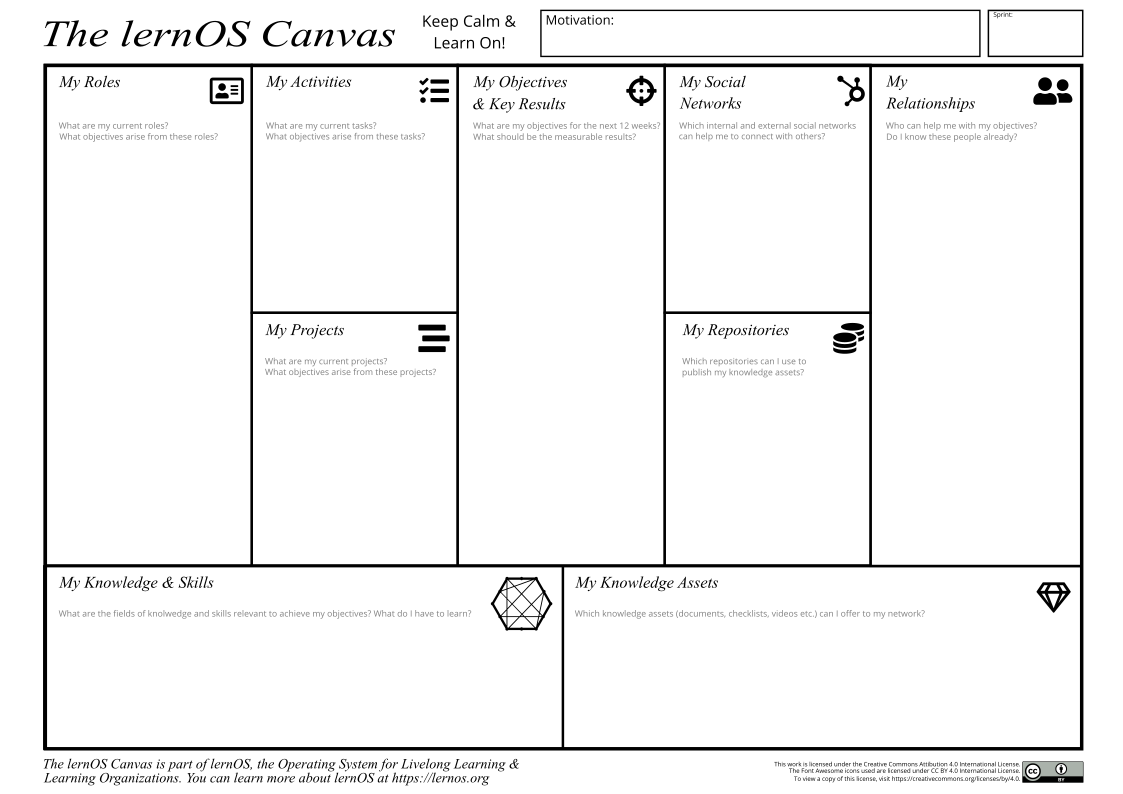
A quite detailed explanation of the reasoning behind the “lernOS, the Operating System for Livelong Learning & Learning Organizations” can be found in the blog post by its creator Simon Dueckert on the cogneon site: https://cogneon.de/2018/05/24/wol-a-tool-for-wol-circle-alumni-and-knowledge-workers/
Interesting way of collaboration: The lernOS canvas itself and its download formats (png, pdf and translations) are under active development in a github account here: https://github.com/simondueckert/lernos so you can monitor if the template changes or suggest improvements with a pull request. True Open Source :)
The lernOS Canvas is available in Canvanizer 2.0, you can also checkout the demo here and select it from the template list after clicking + in the left sidebar.
